Activate your Producer using a license key
In order to unlock the features you have purchased, you must activate the Producer system using a license key.
From a computer connected to the same network as your Producer unit, navigate to its IP address or hostname to access its Web UI.
Once logged in using the Web UI password, navigate to 'System' and click 'Activate' in the Licensing section.
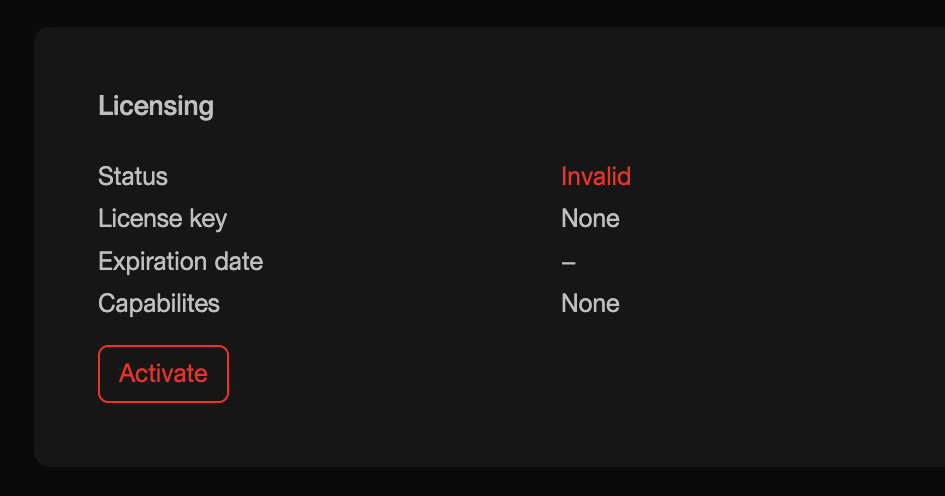
Copy the license key you received via email and paste it into the modal displayed in the Web UI.
Click 'OK'.
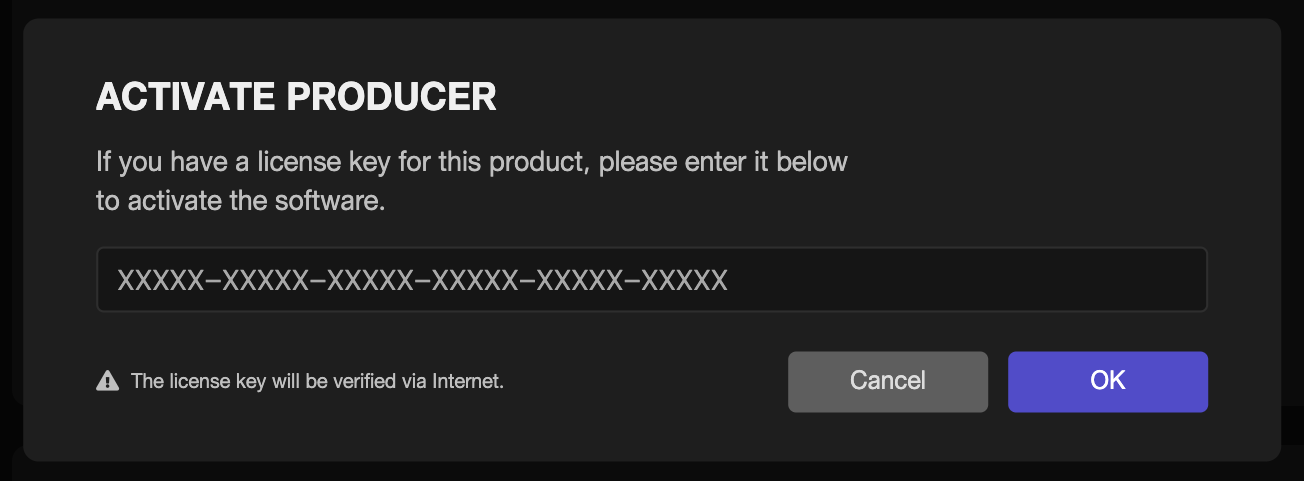
You're done! Your Producer system is ready.